A brand new feature, Chest Shops, has been added to the server! This allows you, the player, to create shops on your land for other players to exchange money for goods or vise versa. Setting up shops are simple and easy and become very powerful once you combine them with the Player Warps feature!
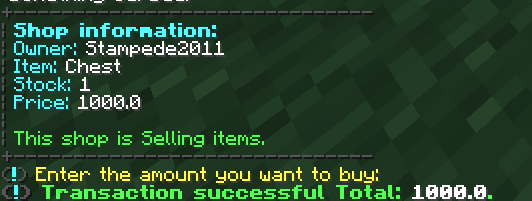
Using a Chest Shop!
To use a shop, simply punch the sign or the chest the sign sits on! Once you've done that, a message will appear in chat which gives you information about the shop you punched. This information includes the owner, the item being sold, the stock remaining, and the price. If you're happy with the price and there is still stock remaining, you can enter the amount you want to buy into the chat! Though if you don't enter it quick enough, the input timer will expire. Just punch it again to purchase some more items!
Creating a Chest Shop!
There are two easy ways to create a shop. The first and easier way is to place a chest down and shift + left-click the chest with the item you're wanting to sell in your hand. After doing this, a message will appear in chat asking you how much that item will cost. Once you enter the amount, the shop will be created! The second way is to place a chest down, place the item you're wanting to sell inside the chest, aim your crosshair at the placed chest, and then run the command "/as create <#.##>" with the <#.##> replaced with the amount per item (ex: 1.00, 100.20). Once you've created your shop, you can now stock the chest full of items for other players to purchase!
Seting a Chest Shop to SELLING mode!
Selling mode will allow players to sell you items for your coins. To do this, simply create a buying chest shop first. Once created, aim your curser at the created chest shop and then run the command "/as setprice -<#.##>" where <#.##> is replaced with the price (ex: 1.00, 100.20). It is important that the "-" is infront of the price as this is what sets it to selling mode!
Removing a Chest Shop!
Removing a shop is as simple as hitting the sign of the chest shop and clicking the "Remove" button that appears in chat!
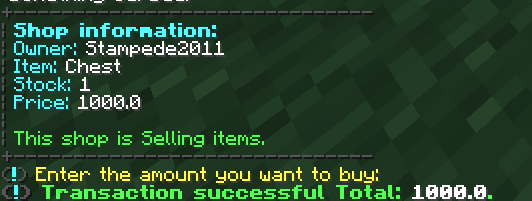
Using a Chest Shop!
To use a shop, simply punch the sign or the chest the sign sits on! Once you've done that, a message will appear in chat which gives you information about the shop you punched. This information includes the owner, the item being sold, the stock remaining, and the price. If you're happy with the price and there is still stock remaining, you can enter the amount you want to buy into the chat! Though if you don't enter it quick enough, the input timer will expire. Just punch it again to purchase some more items!
Creating a Chest Shop!
There are two easy ways to create a shop. The first and easier way is to place a chest down and shift + left-click the chest with the item you're wanting to sell in your hand. After doing this, a message will appear in chat asking you how much that item will cost. Once you enter the amount, the shop will be created! The second way is to place a chest down, place the item you're wanting to sell inside the chest, aim your crosshair at the placed chest, and then run the command "/as create <#.##>" with the <#.##> replaced with the amount per item (ex: 1.00, 100.20). Once you've created your shop, you can now stock the chest full of items for other players to purchase!
Seting a Chest Shop to SELLING mode!
Selling mode will allow players to sell you items for your coins. To do this, simply create a buying chest shop first. Once created, aim your curser at the created chest shop and then run the command "/as setprice -<#.##>" where <#.##> is replaced with the price (ex: 1.00, 100.20). It is important that the "-" is infront of the price as this is what sets it to selling mode!
Removing a Chest Shop!
Removing a shop is as simple as hitting the sign of the chest shop and clicking the "Remove" button that appears in chat!
